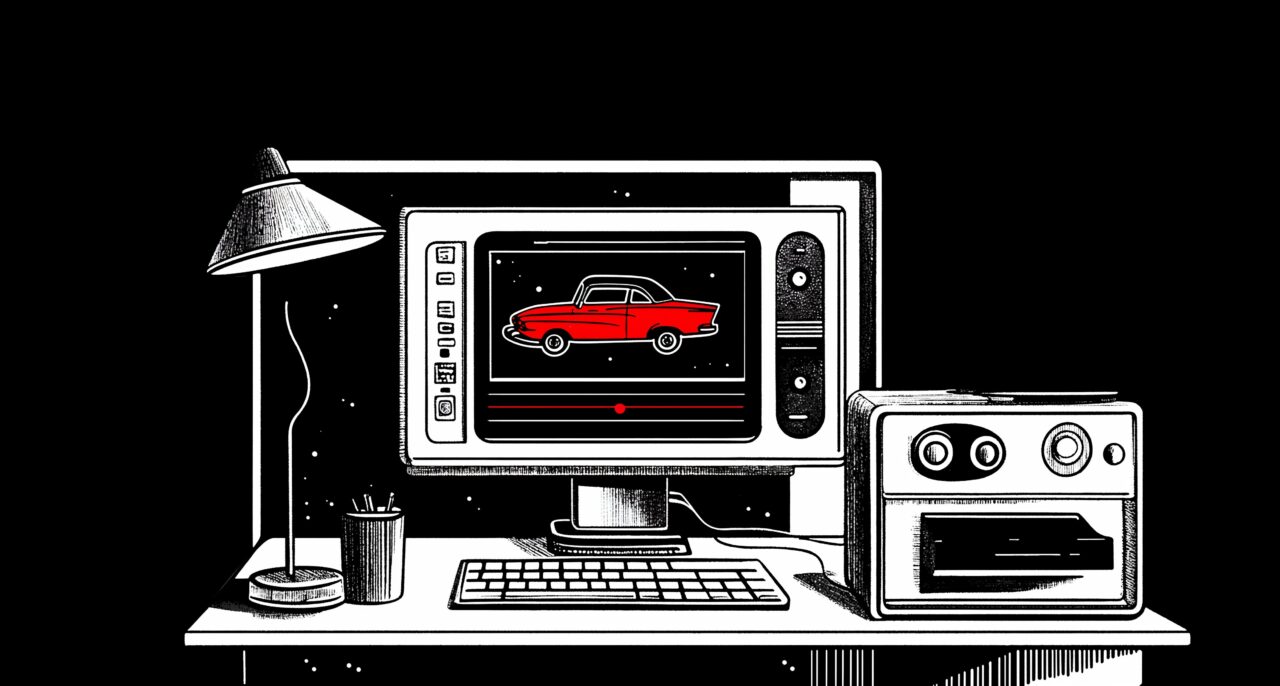Piotr Ulacha, Senior Digital Analyst
When webmasters implement web analytics, they often limit themselves to inserting ready JavaScript tracking code.
This is equivalent to implementing only a basic analytical solution. The main purpose of this article is to inspire you to implement advanced analytical functions.
An advanced analytical implementation differs from a basic one in the implementation of additional functions that are designed to track more data about user behavior on our website or app.
Although installing JavaScript code in a standard implementation is the end of the work, in the case of advanced implementation it is the beginning of a whole process.
When should you decide to implement advanced analytics?
Nowadays, the value of data is extremely high. Almost every business decision is made on the basis of certain data. That is why it is hard to imagine that a serious business project can be based on a basic analytical implementation. It is worth going beyond standard implementation if:
We are able to make decisions, based on what is happening on our websites, that have a real impact on our business
Our websites are one of the marketing tools with which we sell/advertise our products/services
On our website you can take additional actions, such as filling out a contact form, completing surveys or making a purchase.
Users log in to our website or leave personal details
We are interested in analyzing and optimizing a process in which users access our pages.
Examples of advanced features
Below is a basic list of frequently used advanced functions that are important from the point of view of analytics and will help you to make more accurate business decisions.
1. User ID function
An implementation is based on giving each logged user on our site a unique user identifier.
What is it for?
Through implementing this function, we are able to connect data from Google Analytics with data from our systems such as CMS or CRM. Additionally, this user ID function enables us to associate visits from different devices or browsers with the same user, gaining a complete user path.
Case study example
Before calling a customer who is interested in our offer, we can check the history of his behavior on our website. What was the client interested in? When did they visit our site recently? How much time did they spend there? What products were they interested in? For example, as a bank, our call center consultant can check what financial products someone was interested in recently before talking to them.
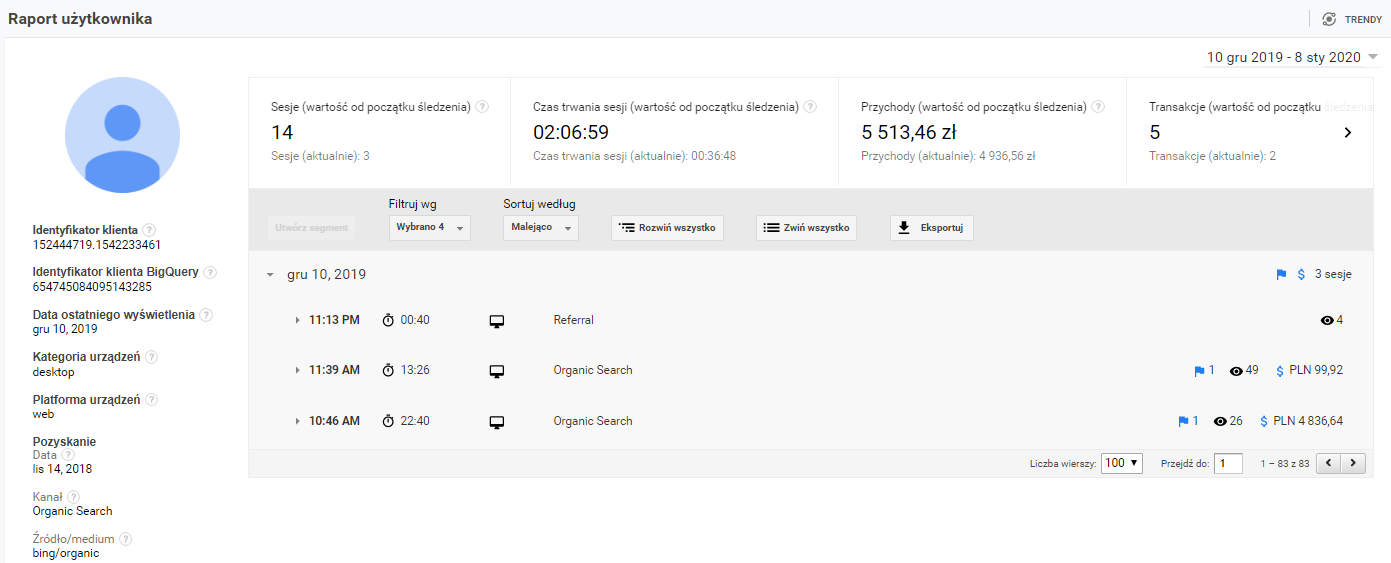
2. Custom dimensions
In analytical systems such as Google Analytics, we have many dimensions of data. Examples of them are the website address, date and source of visit. Dimensions allow us to categorize and describe data. However, it may happen that we want and need to go beyond this scheme by implementing our own data dimensions tailored to the needs of our business.
What is it for?
Custom dimensions allow us to report and analyze data based on dimensions important to our business.
Case study example
Let’s assume that our business is selling cars. We are interested in what car configurations our customers are interested in. A standard analytical implementation will provide us with information about website addresses which were viewed. However, implementing custom dimensions for various car properties such as the car’s make, model and engine size enable us to accurately track and analyze what specific cars are most interesting to users.
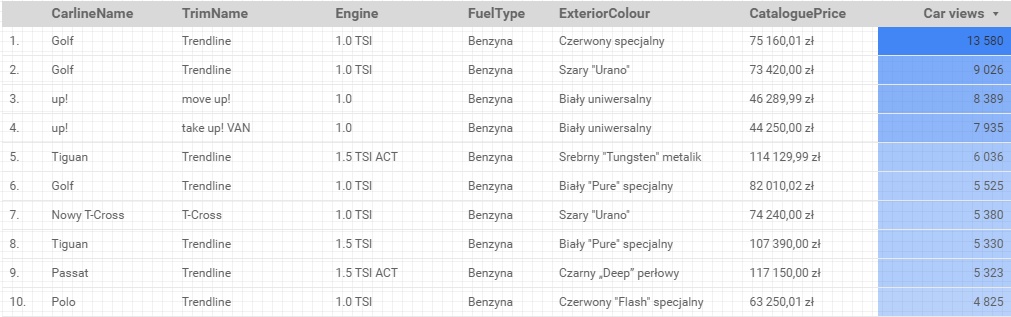
In addition, we are able to implement custom metrics to measure, for example, the number of downloads of a car’s price list on our website.
3. Virtual pageviews
By default, an analytical system reports a page view each time a screen is reloaded on our website. Thanks to that, we are able to find out what pages users are browsing. What if we have content that can be viewed without reloading a page? By default, we cannot report such activity. However, by implementing virtual pageviews, we can send this information to an analytical system.
What is it for?
We are ready to analyze viewed content that is not reported using a standard implementation. We gain a more complete picture of a situation and the possibility of advanced analysis.
Case study example
Our website has a form consisting of many steps. After passing each step, we move on to the next one. However, this happens dynamically without reloading a page. If we use a standard implementation, we don’t know how users interact with this form at all. After the implementation of virtual pageviews for each stage of a form or even for each form field, we are able to precisely determine at which stages most users give up, or which fields of this form may cause more problems to users than others.
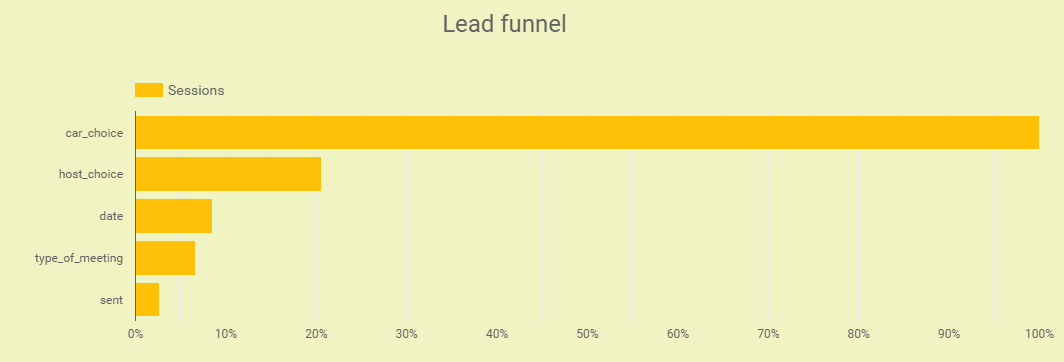
4. Events
This is one of the simplest but also one of the most useful advanced implementations that we can implement. We have to add relevant codes to a page that triggers events for specific actions.
What is it for?
It gives us an ability to track relevant interactions on a website. We will know not only how many users viewed a particular page, but also what they did on it, what elements they clicked on, what photos or videos they viewed and what files they downloaded.
Case study example
Let’s assume that we have a slider on a homepage showing the most important offer or service. We want to know if users click on this banner and which items in the slider are the most popular ones. Thanks to implementing events, we are able to obtain such information very quickly.
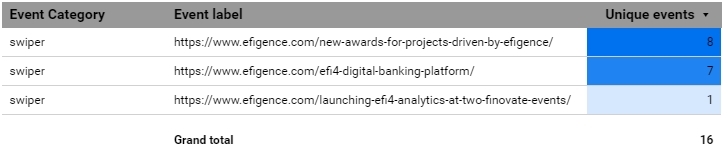
5. Internal Search
This is a very simple implementation. It consists of passing a query parameter into a search result url. Then, by activating a function in Google Analytics and indicating an appropriate parameter, we are able to track searches carried out on our website.
What is it for?
We can find out what users are looking for, what they can’t find, how long they stay on a page after searching and how many times they search.
Case study example
We have a search engine in our online store that visitors use to search for products. An analysis of search report results can show us whether users type for names of other products that we have placed in our store. It can show us fields for optimization in terms of product names or descriptions.
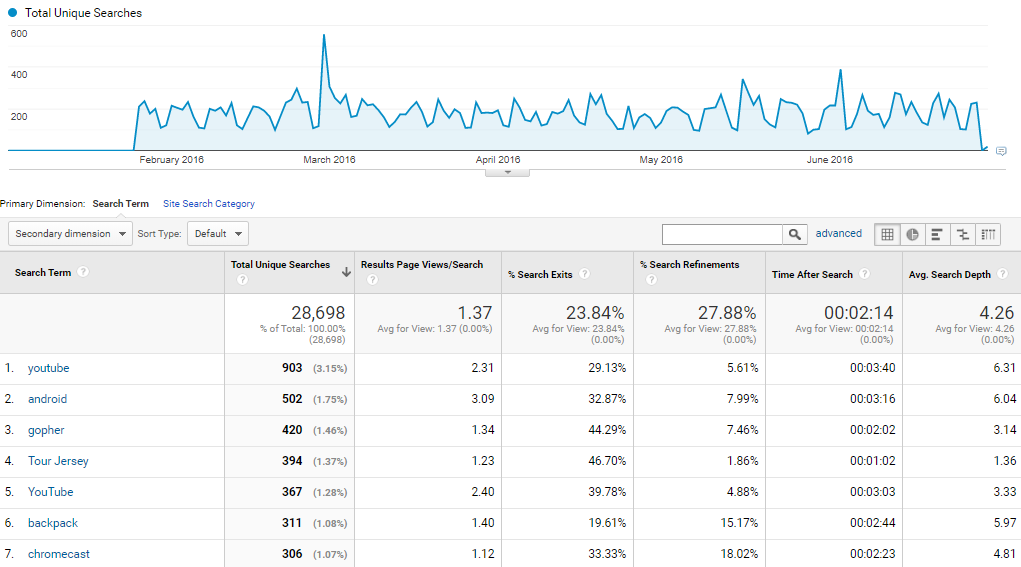
6. Data integration
We can either export data collected by an analytical system like Google Analytics to an internal CRM system, or we can import data from our CRM into Google Analytics
What is it for?
We may combine data from many sources and tools used in our business, integrate multiple on-line data sources and also combine them with off-line data.
Case study example
Let’s assume that our business is selling services. Users leave contact details on our website, which are then processed by a sales department. Limiting ourselves to a standard implementation, we will not know which of the leads left on the website convert into actual purchase. We will also not have information on which traffic sources transform into real sales. After an integration of an analytical system with CRM, we will have this knowledge.
7. Ecommerce implementation
Having an online store, you can enact analytical implementation dedicated to your type of business: ecommerce tracking. You need to place codes consistent with a specification of an analytical system for all important actions that are performed on your online store.
What is it for?
Through implementation of ecommerce tracking, you gain extended sales analytics and access to dedicated retail reports.
Case study example
You have an online store and you need a professional tool and reports to analyze sales data.
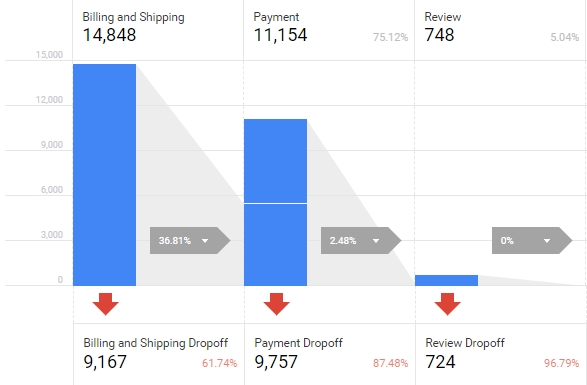
8. Dynamic retargeting
In an analytical system, you can define remarketing lists based on specific criteria. However, when you want to display ads to users dynamically adapting content to what they are really interested in, you need to implement remarketing codes dynamically. Dynamic remarketing codes check what content was viewed by a particular user and on this basis adjust content to their interests one-to-one.
What is it for?
Ads are more suited to the interests of recipients. As a result, they are more often clicked and more effective. By defining dynamic attributes, we can collect data about users on remarketing lists along with dynamic attributes.
Case study example
You have a travel agency and want to reach users who added a trip to their cart but did not make a purchase. So in remarketing advertising you show the same destinations/ holidays that a user already had in the shopping cart.
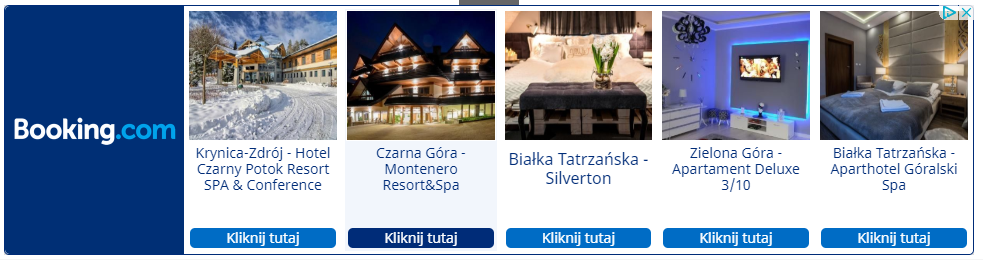
9. Cross domain tracking
If your business has more than one website and if users are free to navigate between these sites, then cross domain tracking will allow for more accurate analytics through continuous tracking of a user on various websites/ domains.
What is it for?
With implementation of cross domain tracking, jumping between our websites takes place within the same session, building at the same time a complete user path. Without this implementation, each time a user navigates to a new page (domain), a new session begins, thus the source of the original visit will also be lost.
Case study example
On our company website we have a link to an online store we own. Our store is located on a subdomain or another web domain. Using standard analytical implementation, each transition from the company website to the online store will start a new session. In addition, the source of such a visit will be lost and it will always be a direct channel. After implementing cross domain tracking, we will be able to track a user’s full path regardless of where our site is located. We will also be able to attribute credit for selling in a store to the correct, original traffic source.
Nowadays, when data is at a premium, many companies still do not go beyond standard analytical implementation. If you want to gain an edge over your competitors and take full advantage of the benefits of data analysis, choose an advanced analytical implementation. The sooner you decide to do it, the better for you, because unmeasured data cannot be recovered and the more data you have, the smarter you are.