We create integrated 360° campaigns combining strategy, creativity and analytics – every channel aligned to one goal.

01
We scale brands







01
We scale brands







02
We’re your growth partner
We build your Growth OS – a growth system that connects strategy, data, AI and creativity.
We unify channels, tools and data to create seamless, high-performing experiences from first touchpoint to conversion.
One partner, full orchestration: strategy, creative, automation, dashboards and measurement. We test hypotheses, track effectiveness and scale what works – taking responsibility for the results.


03
We unlock MarTech potential
Most companies use only 56 percent of their MarTech features. Nearly half of the potential goes untapped. We unlock it – we streamline your stack, integrate data and activate automations. The result? Higher ROI and budget used with intention.
0
The potential is waiting to be unlocked
That’s average unused MarTech potential. We turn it on.
0
higher ROI
That’s how much ROI can grow when you activate 70 percent of the stack.

04
Our solutions
[00
1
]
Scope:
We create integrated 360° campaigns combining strategy, creativity and analytics – every channel aligned to one goal.
[00
2
]
Scope:
We create activations that combine mechanics, creativity and CRM integration. Every promotion builds a foundation for the next one.
[00
3
]
Scope:
We design and build websites and landing pages that increase conversions, using ready-made modules and low-code technology.
[00
4
]
Scope:
We diagnose your technology stack, data, and processes — and deliver a roadmap that enables you to fully leverage the potential of your existing tools.
[00
5
]
Scope:
We build SEO as a system — from technical audit and content strategy to AI-driven optimization. Every element is designed to increase visibility and drive organic growth.
[00
6
]
Scope:
We design and implement marketing automation that integrates data, automation, and communication into a unified customer engagement system — from first touch to retention.
· Data integration and MA / CDP implementation
· Cross-channel personalization
· Analytics, AI, and customer journey optimization
[00
7
]
Scope:
We structure your data, segment customers and implement loyalty systems that increase purchase frequency and CLV.


05
Case studies
Smart strategy, effective creativity, and tools that work toward outcomes. Explore how our approach translates into measurable results across industries.


07
How we work
We connect data, creativity, customer experience and performance into a marketing growth system. Modular, flexible – tailored to your goals and tools.

