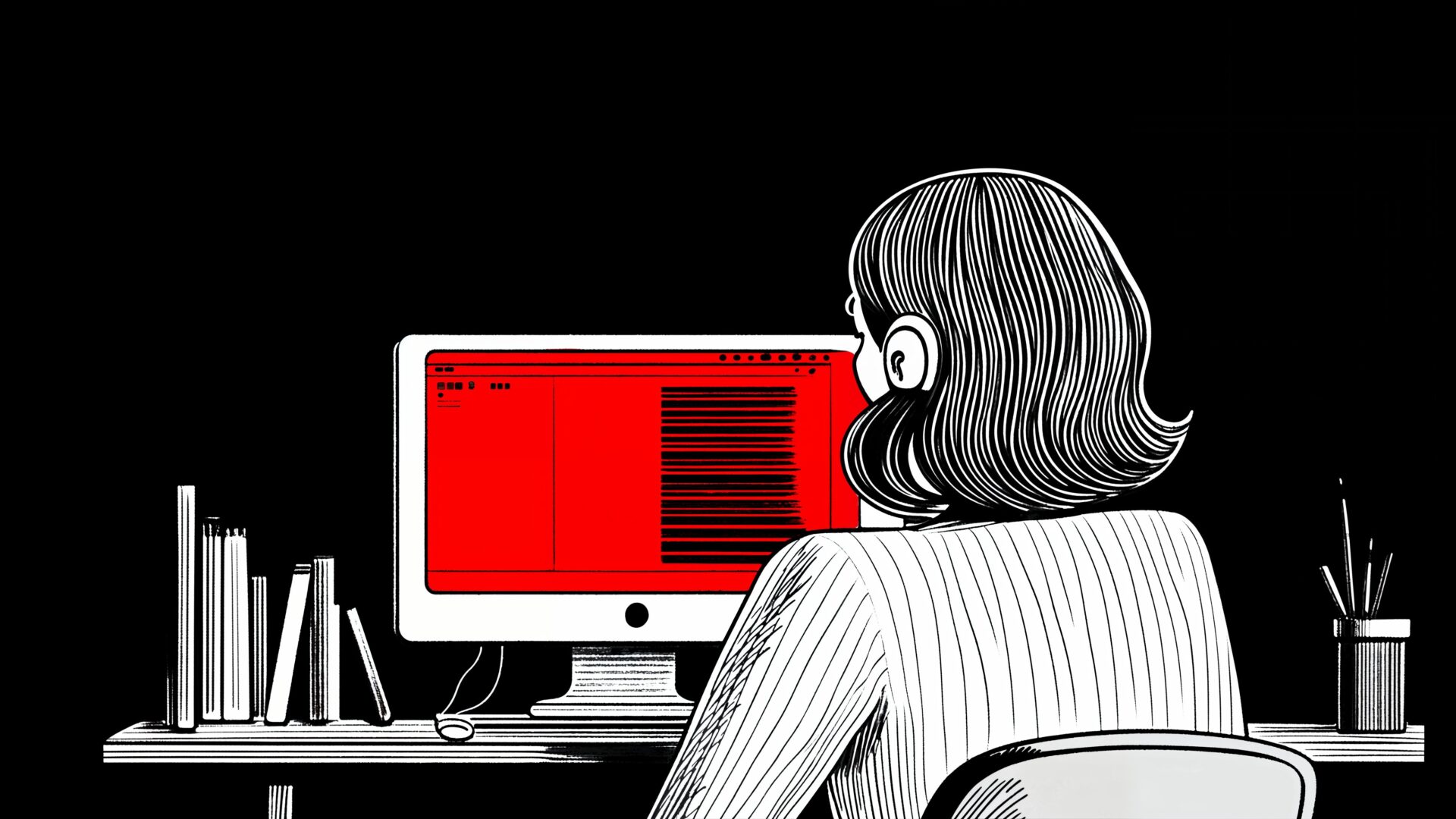Piotr Ulacha, Senior Digital Analyst
If you want to use Google Analytics you have two options.
You can use the free version, or go mad and for at least $150k annually (invoiced monthly) purchase the Google Analytics 360 premium version.
These are two extremely different options in terms of cost. Where’s the catch, and why don’t they have an option in the middle?
Perhaps in the face of the economic crisis caused by the pandemic, Google will be forced to introduce a more flexible pricing policy. Until then, however, we are still doomed by the Google Analytics product to choose one of these two options.
In this article I will compare both versions of the Google Analytics tool: free and 360. I will try to advise which version is better for your needs.
The four top differences between Google Analytics 360 premium and the Google Analytics free version
In the following comparison I, as a Digital Analyst, compiled only four important differences (from my point of view) between both versions. For each difference I tried to analyse how crucial it can be for your business.
1. Hits per Month limits
| Google Analytics | Google Analytics 360 | |
| Hits per Month | 10M hits | unlimited |
If you have massive traffic on your website/app then check how many hits you have now to assess how far you are from the limit. You can do that in Google Analytics, look under the Admin, Property, and click Property Settings. Scroll down and find the Property Hit Volume. You will be able to see your hits from yesterday, the last 7 days, and the last 30 days.
When do you exceed the 10 million hit limit? Let assume your average page depth is 6 pages per visit and average number of events per visit is 4 events. You will need 1 million visits per month to meet the 10 million hit limit which gives a little more than 30k visits per day.
What if you already exceed the 10 million hit limit? You will receive this kind of message:
“Warning! You are exceeding our limit of the allowed volume of 10M hits/month to this property, as outlined in our Terms of Service. If you continue to exceed our hit limit, you may lose access to this data”
You have several options here:
Pay USD150K to upgrade to Google Analytics 360
Stay with Google Analytics and send GA fewer hits by reducing the number of less important tracked events or by implementing the Google Analytics Sample Rate. In both cases you agree to collect part of your real data traffic.
Move your app tracking to Firebase. If you track website and app together, to reduce the number of hits, move your app tracking to Google Analytics for Firebase which is a free and unlimited solution for app tracking.
Choose another analytical system that will meet your limits but will cost less.
Stay with GA and do nothing despite exceeding the limit. What can happen? Data may not be collected above the limit or access to reports may be blocked. Not a recommended solution
If you don’t have Google Analytics yet and are wondering if and when you will exceed your hit limits, I will give you some business examples:
Ecommerce Shop1: 100k sessions monthly, $150k sales monthly Property Hit Volume: Last 30 Days: 376 716 hits (3,76% of limit)
Ecommerce Shop2: 60k sessions monthly, $125k sales monthly Property Hit Volume: Last 30 Days: 990 518 hits (9,9% of limit)
Ecommerce Shop3: 616k sessions monthly, 3 738 837$ sales monthly Property Hit Volume: Last 30 Days: 12,574,948 hits (125,7% of limit)
To sum up, if you effectively monetize your website traffic and exceed the limit of 10 million hits, it is possible that you can afford GA 360 if you choose not to use the other options described above.
2. Data integration and data import/export
| Google Analytics | Google Analytics 360 | |
| Search Ads 360 | – | + |
| Display&Video 360 | – | + |
| Query-time data import | – | + |
| BigQuery | – | + |
| Salesforce | – | + |
If you already use advanced advertising Google tools from the 360 suite like Search Ads 360 or Display&Video 360, also having Google Analytics 360 will be an advantage. Without extra tracking you have access in GA 360 to all advertising data from the 360 suite ready to analyse. To have this data in Google analytics freemium you will have to track, for example, every simple keyword in search ads which is extremely inconvenient.
Having Google Analytics 360 we are able in a more advanced way to integrate external data with historical data in Google Analytics. If your necessity is to analyse data from external sources in the Google Analytics tool to have a full picture of your activities, Google Analytics premium will have a great advantage over GA freemium, which cannot integrate new data with data already processed in GA.
If you need more advanced data analysis, especially in combination with data from external sources, Google Analytics 360 in contrast to GA freemium will offer you access to BigQuery. BigQuery can act as a conduit for exporting more granular data into a data warehouse. For companies looking to answer challenging questions with their data, Google BigQuery is the tool you’ll be most excited about.
If your CRM is Salesforce, then using GA 360 Salesforce Sales Cloud Data Import lets you bring sales pipeline data from Sales Cloud directly into Google Analytics 360. This helps you get better insights and take action to get better results from this information.
To sum up, if you use paid advertising tools from Google Marketing Platform or Sales Force, having Google Analytics 360 will be a natural solution. Similarly, if you have advanced needs for data analysis and integration a change from GA to GA 360 will be a big step forward.
3. Data sampling
| Google Analytics | Google Analytics 360 | Unsampled Reports (360) | Custom Tables (360) | |
|---|---|---|---|---|
| Default report sampling | None | None | None | None |
| Ad-hoc query sampling | Starts at over 500k sessions (property level) | Starts at over 100M sessions (view level) | None | None (from when it is created moving forward, with 30 day historical lookback) |
As you probably know, all standard reports in the free version of Google Analytics are not sampled. This means that you have the possibility of analysing the results on a full data set. However, if you modify a standard report by adding, for example, an additional dimension or create your own custom report, then you perform so-called ad-hoc queries and exceed the threshold of 500k sessions, and the data will be sampled. You then stop analysing the full data set and only a fragment of it. You stop being precise when it comes to data analysis.
In Google Analytics 360, the sampling limit for ad-hoc queries is 200 times higher and applies to each of the views not to the entire service. In addition, if we have very large data sets and want to get rid of the complete sampling for analysis, we can use the functionality of unsampled reports or custom tables, which are not available in the free version of Google Analytics.
4. Service level agreements
| Google Analytics | Google Analytics 360 | |
| Data freshness | Not guaranteed | Guaranteed 4 hours under SLA (usually faster) |
| Support | Self-service help center and community forums | Services, support and SLAs provided by Google and global partner network |
| Collection SLA | – | 99,9% |
| Reporting SLA | – | 99% |
When your business is based on data, it is important for you that the analytical data collection system works flawlessly. 99.9% Uptime Percentage in collecting data and 99% in reporting interface can only be guaranteed by the paid version of Google Analytics. Not to mention access to the latest data in max. 4 hours for traffic below 2 billion Hits per Calendar Month guaranteed by a Data Processing SLA. As a Google Analytics 360 customer, you have access to a team of support specialists. Additionally you will be eligible to receive credit in an amount equal to Analytics 360 monthly fees paid by the company for the calendar months during which Google failed to meet the applicable Analytics 360 SLAs.
In summary, if completeness and data freshness are for you, the 360 version is crucial for you.
5. Custom metrics and dimensions and calculated metrics
| Google Analytics | Google Analytics 360 | |
| Custom dimensions / metrics | 20/20 per property | 200/200 per property |
| Calculated metrics | 5 per view | 50 per view |
From the point of view of advanced data analysis, the limits present in the free version of Google Analytics regarding custom metrics or dimensions can significantly reduce the possibilities of analysis. Of course, you can try to get around this by creating more property, but it will not be a solution without flaws.
What business can benefit from higher limits in this respect? Let’s assume that you are the owner of a website with ads that sell cars. Users can view your offers for many different parameters. To be able to effectively analyze, for example, what brands, models, body types, fuel types or types of gearboxes engage the interest of users, we need to implement custom dimensions for each of these properties. With more complex services with the need for advanced data analysis, the 20 custom dimensions offered by the GA free version may not be sufficient, similarly it may be the case with custom and calculated metrics.
The most significant differences between GA and GA360 – summary
As you can see, the most significant differences between the two versions of Google Analytics relate to volume of traffic, data integration, service level agreements and the possibility of analysing and reporting more advanced data.
The answer to the question about when to move to GA 360 depends on the stage of development of your business. It’s definitely not worth starting the adventure with data analysis from the premium version. The free version is probably sufficient for 99.9% of businesses. It is also worth mentioning that the free version is constantly evolving and is becoming a better product. It is constantly implementing new features such as the recent addition of google signals, data driven attribution and store visits.
If you are considering purchasing the 360 version, first make sure that you use the full potential of the free version. Buying the 360 version while in fact not using even 50% of the free version will not be a good decision.
However, if the current data analytics in your company is sufficiently mature and on the other hand visibly limited by the existing limits in the free version, do not delay – it is a good time to invest in Google Analytics 360.